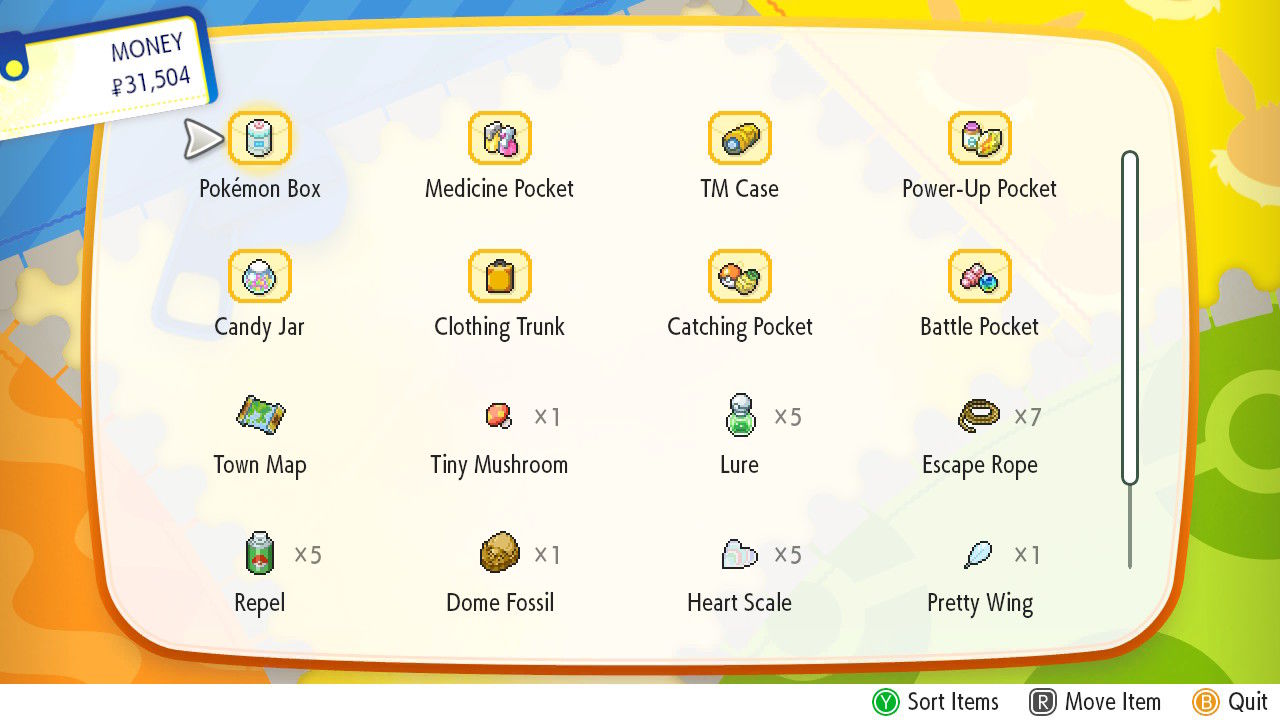In addition to changing how you catch Pokémon, the new game also shifts things by giving all of your Pokémon XP for every capture – often more than you get for battling. That in turns encourages you to catch ‘em all, with the side effect that you’re likely to pick up lots of extra and duplicate Pokémon. Unfortunately, the game doesn’t do a whole lot to explain what you should do with all those extra Pokémon, or exactly what the benefits of catching duplicates are. Let us explain. And if you’re stumped by other aspects of Let’s Go, you might want to check out our guides on getting Mew, transferring Pokémon from Pokémon Go, or stopping a Pokémon from evolving.
What to do with duplicate Pokémon
It won’t take long before you find yourself with duplicate Pokémon. Play the game normally and you’ll probably have more Rattatas and Pidgeys than you know what to do with before you reach the first gym in Pewter City. The good thing is, there’s an easy way to get rid of them while getting a little something back for yourself: transfer your spares to Professor Oak. To do so, simply pause the game by hitting ‘X’, then go into your Bag, and then into the Pokémon Box. This shows you the full list of every Pokémon you’ve caught. Once there you can select any Pokémon and choose ‘Send to professor’.
Once you do that, the screen will change colour to green, and you have the chance to select as many Pokémon as you want. Once you’re happy with your selection, you then hit ‘Y’, agree to the confirmation prompt, and your Pokémon will disappear from your Box and make their way to Professor Oak.
Why should you transfer spare Pokémon?
There must be a benefit to giving up your hard-fought for Pokémon, right? Well, yeah. In a word: candy. Undoing years of advice about taking candy from strange men, Pokémon Let’s Go has built it right into the game mechanics. Every time you send a Pokémon to Professor Oak he’ll repay you with a candy, which you can feed to one of your Pokémon to boost one of its stats – a Quick Candy boosts Speed for example, while a Mighty Candy ups their Attack.
There are also benefits to transferring more and more Pokémon. The more you send the more likely you are to pick up ‘L’ or ‘XL’ candies – these are locked to Pokémon above level 30 or 60 respectively, but are useful – by the time Pokémon get to those levels, they usually require more and more Candies at once to boost a stat, which these suped up versions work around. There’s also an extra benefit to sending the professor lots of Pokémon of the same type. Send enough and he’ll repay you with a Pokémon-specific candy that boosts every single one of that Pokémon’s stats at once. That means if you have a particular Pokémon you want to boost up, trying to catch a load of them is a great tactic to get its stats raised.
How to avoid transferring the wrong Pokémon
The only challenge to all of this is keeping track of which Pokémon you want to send to the Professor. Pokémon have varying stats in Pokémon Let’s Go, and the last thing you want to do is send your best Vulpix to the Professor. Luckily, there are a few tools at your disposal here. Firstly, when you’re in the Pokémon Box you can tap ‘Y’ for the option to sort the Box. You could sort it by Pokédex Number, which gives you a quick way to see which Pokémon you have duplicates of, or by CP (combat power) which lets you see at a glance which Pokémon are the strongest.
In addition to that, once you progress far enough in the game you’ll unlock the ability to judge the potential of each Pokémon – showing you not only how strong it currently is, but how strong is has the potential to get in each of the main stats. You can’t sort the Box by potential, but if you don’t mind delving into each Pokémon’s stats individually this is the best way to assess which to keep and which to churn into tasty Candy.
Finally, there’s one other tool in your arsenal: Favourites. Select any Pokémon and you’ll see the option to change its markings. The top option here is to mark it as a Favourite. This not only puts a little blue star next to the Pokémon, making it easy to spot, but also gives you a warning message if you try to transfer it, helping you avoid accidentally losing any of your shinies or Pokémon with brilliant stats. Tech Advisor’s Deputy Editor, Dom covers everything that runs on electricity, from phones and laptops to wearables, audio, gaming, smart home, and streaming - plus he’s a regular fixture on the Tech Advisor YouTube channel.