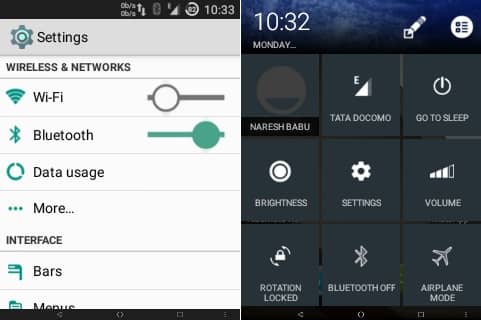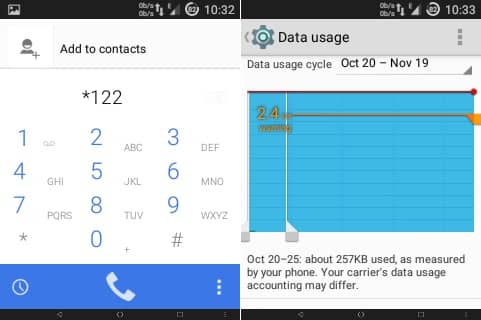Note that this is not exactly an Android Lollipop ROM but it is themed to look like Android L. Besides, this latest update will never be released for the aging Galaxy Mini GT-s5570. Moreover, the only way to enjoy it is through unofficial custom ROMs. Thanks to the XDA developer Naresh to develop this amazing ROM thus making many users dream come true. You may have a look at it. Additionally, this ROM is so beautifully themed and customized that it will give you a complete Lollipop experience on your Galaxy Mini GT-S5570.
How to Install Android 5.0 Lollipop ROM on Galaxy Mini S5570
Interested users can proceed to our article on how to update Galaxy Mini GT-S5570 to Android 5.0 Lollipop ROM below.
Screenshot
Disclaimer
Flashing this custom ROM is a risky process and might completely damage your Galaxy Mini GT-S5570. We will not be held responsible for any damage caused to your device by following this guide.
Compatibility
Flash this Android Lollipop ROM only on Samsung Galaxy Mini with model number GT-S5570. Do not flash this on any other device except the one mentioned as it may damage your phone permanently.
Pre-Requisites
Charge your Galaxy Mini GT-S5570 at least up to 60%. Backup all your phones data and settings including contacts, messages, call logs, memos etc. Take backup EFS folder present in your phones system directory. Install Samsung USB drivers on your PC. Root and install CWM recovery on your phone.
Downloads
Android 5.0 Lollipop ROM. (ROM is discontinued) Google Apps (GApps)
Steps to install Android 5.0 Lollipop on Galaxy Mini GT-S5570
Download both the zip package files on your mobile. Switch it off completely and boot into recovery mode. Then, press and hold the Home button (middle button) + Power button till you enter recovery mode. At first, take the Nandroid backup of your Android device. Moreover, navigate to the ‘wipe data/factory reset’ option using volume keys. Select it using the Home button. On the next screen press the Yes option to start the wiping process. Similarly, navigate to the ‘wipe cache partition’ option and select it to wipe the caches. From the main menu select the Advanced option. On the next screen press the Reboot Recovery option. Wait until you boot again into recovery. Let’s move to the actual Android 5.0 Lollipop themed ROM flashing process. Furthermore, select the ‘install zip from SD card’ option. Then on the next screen select the ‘choose zip from SD card’ option. This will show you all the files and folders present on your external SD card. Navigate and select the downloaded Android 5.0 Lollipop ROM. On the next screen select the ‘Yes’ option to start the actual Android 5.0 Lollipop ROM flashing process. Again wipe the data/cache partitions from the recovery. Similarly, flash the Google Apps package as you’ve flashed the ROM zip file. Just remember not to wipe data/cache after that. Finally, everything completes here. Just reboot your device by selecting the ‘reboot system now’ option.
Conclusion
Finally! You have successfully installed the latest Android 5.0 Lollipop themed custom ROM on your Samsung Galaxy Mini GT-S5570. You can confirm this from Menu > Settings > About Phone. Note that this is a Lollipop themed ROM and not an actual Android L based ROM. If you face any kind of difficulty or have any problem while going through the process then do let me know through the comments section given below. Notify me of follow-up comments by email. Notify me of new posts by email.
Δ