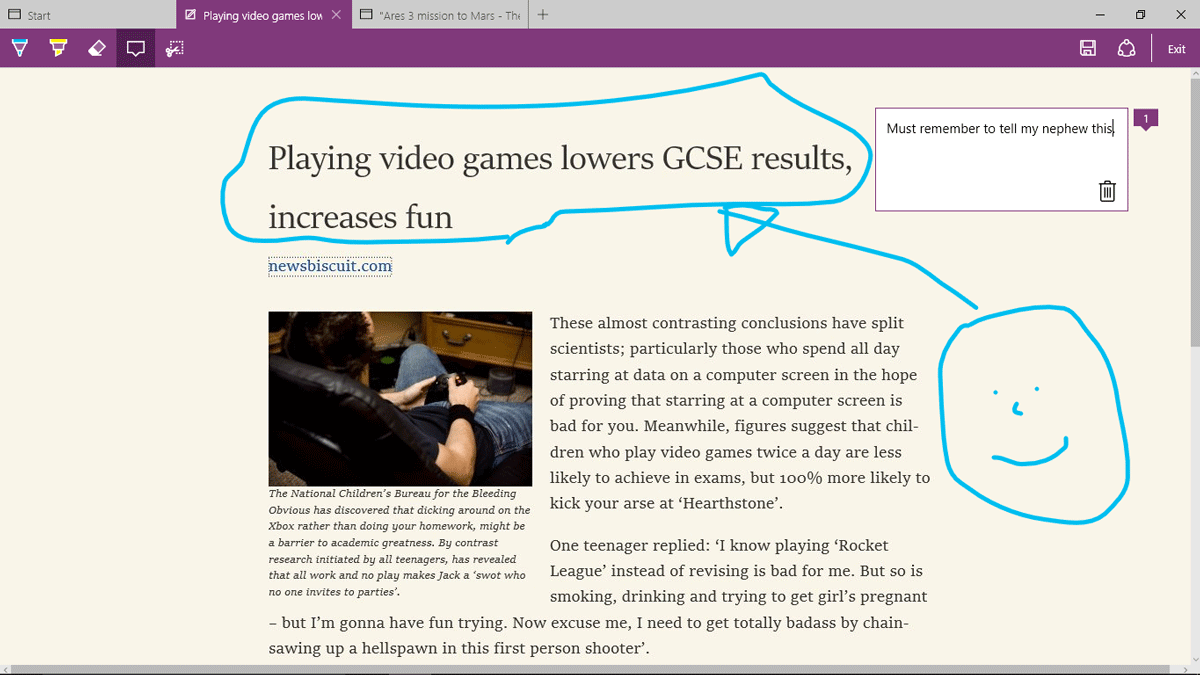Appearance-wise Edge is a refinement of its predecessor, with the flat surfaces and borderless edges keeping it very much in tune with Windows 10. The menu bar is simple, modern, and features a screen-wide universal search bar for web addresses and queries. The right hand corner also bears new icons that hint at the expanded capabilities of the browser. A reading view (accessed via the book icon) strips away distractions on a webpage and opens up a clean, text focussed version of articles which can then be added to a read later list by clicking on the Star icon. It’s a very useful way to ensure you don’t miss that story that caught your eye, but didn’t have time to consume, and will be familiar to iOS, Evernote Clearly, and Pocket users, who’ve had a similar feature for some time now. Another interesting new addition is that of being able to quickly mark up webpages with various annotations, all from the browser. Edge includes highlighting tools, and lets you draw shapes using the mouse, trackpad, or stylus on touch-enabled devices. You can also add multiple text boxes all over the page. While this might sound a little pointless to some, if you’re working on a project and want to share information from a page, or just send a friend something you think they’d enjoy, then it’s a nice feature to have such easy access to. See also: How to use Edge browser Cortana, Windows 10’s new digital assistant, has also been blended into Edge. Just highlight a word on a web page, right click, then select ‘Ask Cortana’, and she will pop up a sidebar with more information related to the highlighted term. It’s great if you’re researching a subject, and we can see this getting a lot of use. Other new features include a selectable dark theme, which would be preferable to the glaring white background when working in unlit environments, and a number of settings that allow the browser to be honed to your personal needs. See also: How to use Cortana in Windows 10 Performance on Edge is decent. Web pages load up, for the most part, quickly and without issue. We did experience the occasional slowdown, and scrolling can be a little sticky at times, but overall it’s a solid performer and certainly feels a improvement on Internet Explorer 11. Martyn has been involved with tech ever since the arrival of his ZX Spectrum back in the early 80s. He covers iOS, Android, Windows and macOS, writing tutorials, buying guides and reviews for Macworld and its sister site Tech Advisor.