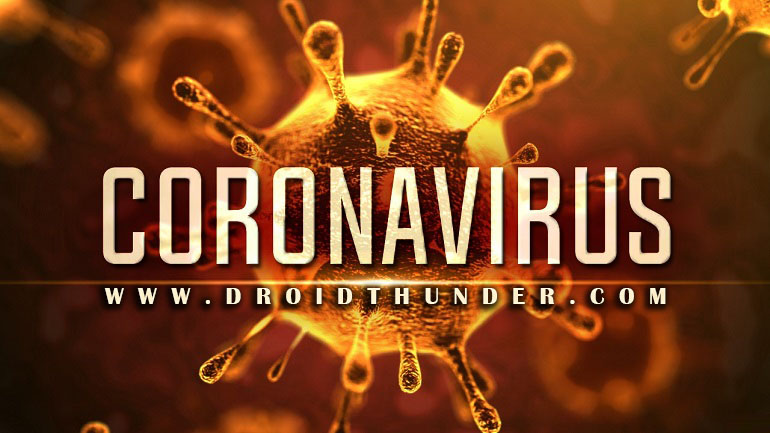Since the Android 10 custom ROMs do not come with preloaded Google apps or services, it is necessary to install them using the Android 10 GApps manually. To avoid legal challenges building Google apps into their custom ROMs, developers recommend that users flash Android 10 GApps separately. This way, you can easily use all the Google apps and services, including Google Play, YouTube, etc. Following the Android 10 update launch, many developers started building custom ROM based on this latest OS. These include LineageOS 17, Evolution X, Pixel Experience, crDroid, Havoc OS, AOSIP, Paranoid Android, etc. However, these ROMs are useless without the Android 10 GApps. To run Google services and framework on your device, it is necessary to download GApps.
Android 10 GApps
The Android 10 Google Apps package features the Google Play Store, Google Play Services, YouTube, Gmail, Google Maps, Calendar, Clock, Photos, Google Drive, Framework, etc. In case your phone already offers these applications, that means your mobile is already running the GApps package. But if not, you can easily download and flash these Android 10 Google Apps using any custom recovery. When it comes to Android Q GApps, you can find various distributors in the custom development community. Out of all, the most famous Google Apps distributors are the Open GApps, BitGApps, NikGApps, FlameGApps, and MindTheGApps. Moreover, these providers offer GApps timely updates along with various size variants such as aroma, super, full, stock, mini, micro, nano, and pico. Furthermore, with OpenGApps and BitGApps, you can get extensive customization options for any custom firmware. Besides, these Google Apps packages can work on any Android processor, including ARM, ARM64, or x86. GApps is an external zip package that you can flash via a custom recovery such as TWRP or OrangeFox. Here is the list of apps included in the Android 10 GApps package file:
Google App Google Play Store YouTube Google Play Music Calculator Google Drive Google Contacts Sync Gmail Google Calendar Google Play Services Digital Wellbeing Android Migrate GBoard Google Voice Hangouts Google Sync Google Messages Sound Picker Google Duo Google Play Games Goggles Google Maps Trusted Face Lock Google Backup Transport Pixel Launcher Google Photos Google Framework
Disclaimer
Before installing these Android 10 Q GApps, make sure that the Google Apps version matches your custom ROM. If you use the wrong version, you might get a “com.google.process.gapps has stopped working” error. Moreover, do NOT install these Android 10 GApps via Android stock recovery. If you do so, you might end up with a “signature verification” error. We at Droid Thunder will not be responsible for any damage caused to your device by following this guide. Implement all the steps at our own risk.
Downloads
Android 10 GApps
Steps to flash Android 10 GApps
Now that you’ve downloaded the Android 10 Google Apps package file, it is time to flash it on your custom ROM. Follow the detailed tutorial given below to install the GApps file.
How to Install Android 10 Gapps using Custom recovery
You can use these Android Q Google Apps on any phone with the ARM, ARM64, x86 architecture. However, before that, install the correct GApps package as per your mobile processor. If you don’t know which processor your Android phone has, refer to our guide given below.
How to Check which Processor my Android phone uses?
Wrapping Up
Finally! This is how you can successfully install the latest official Android 10 Google Apps on any custom ROM. If you have any questions, write them below in the comments, we’ll help you out. Notify me of follow-up comments by email. Notify me of new posts by email.
Δ